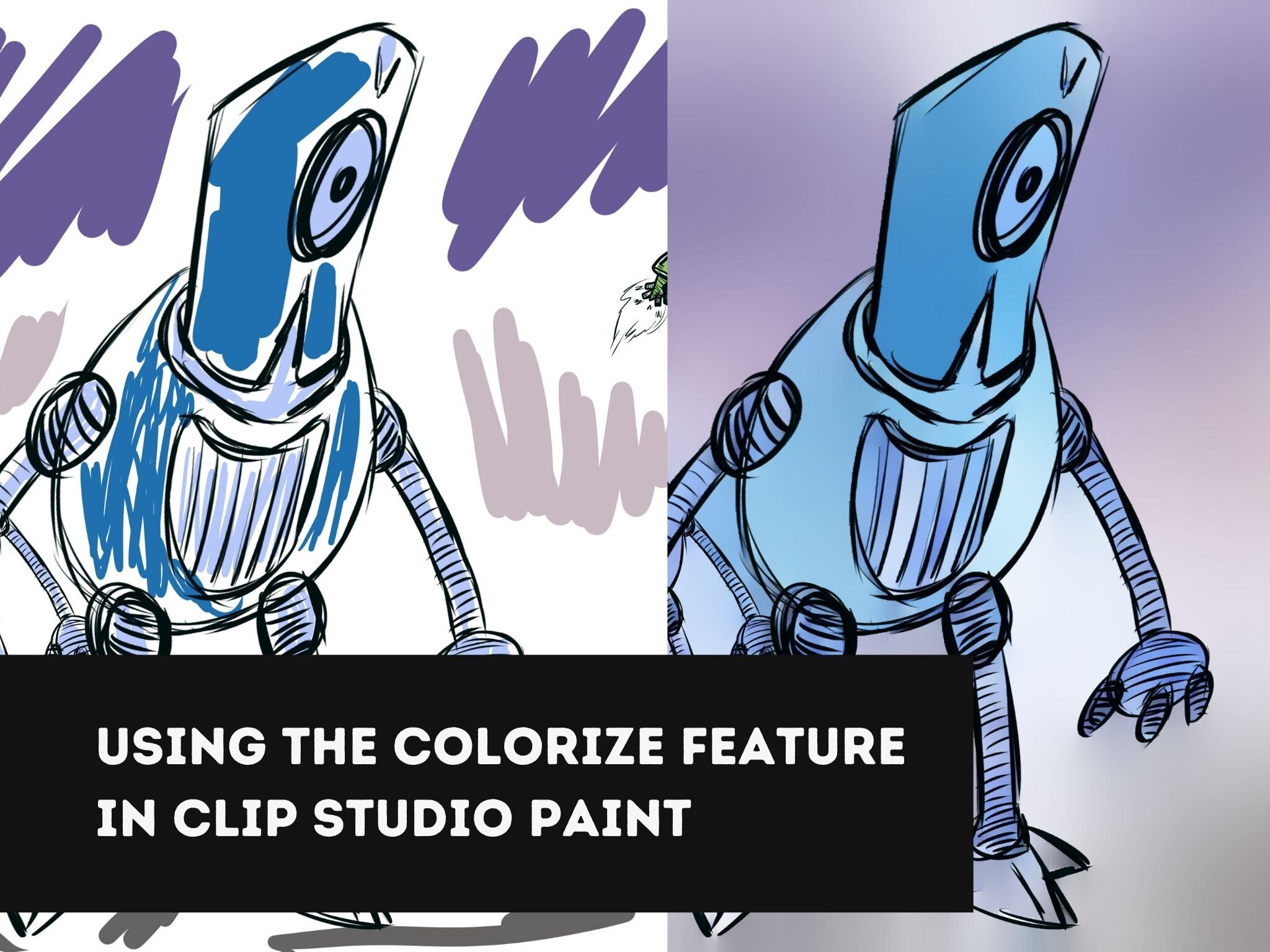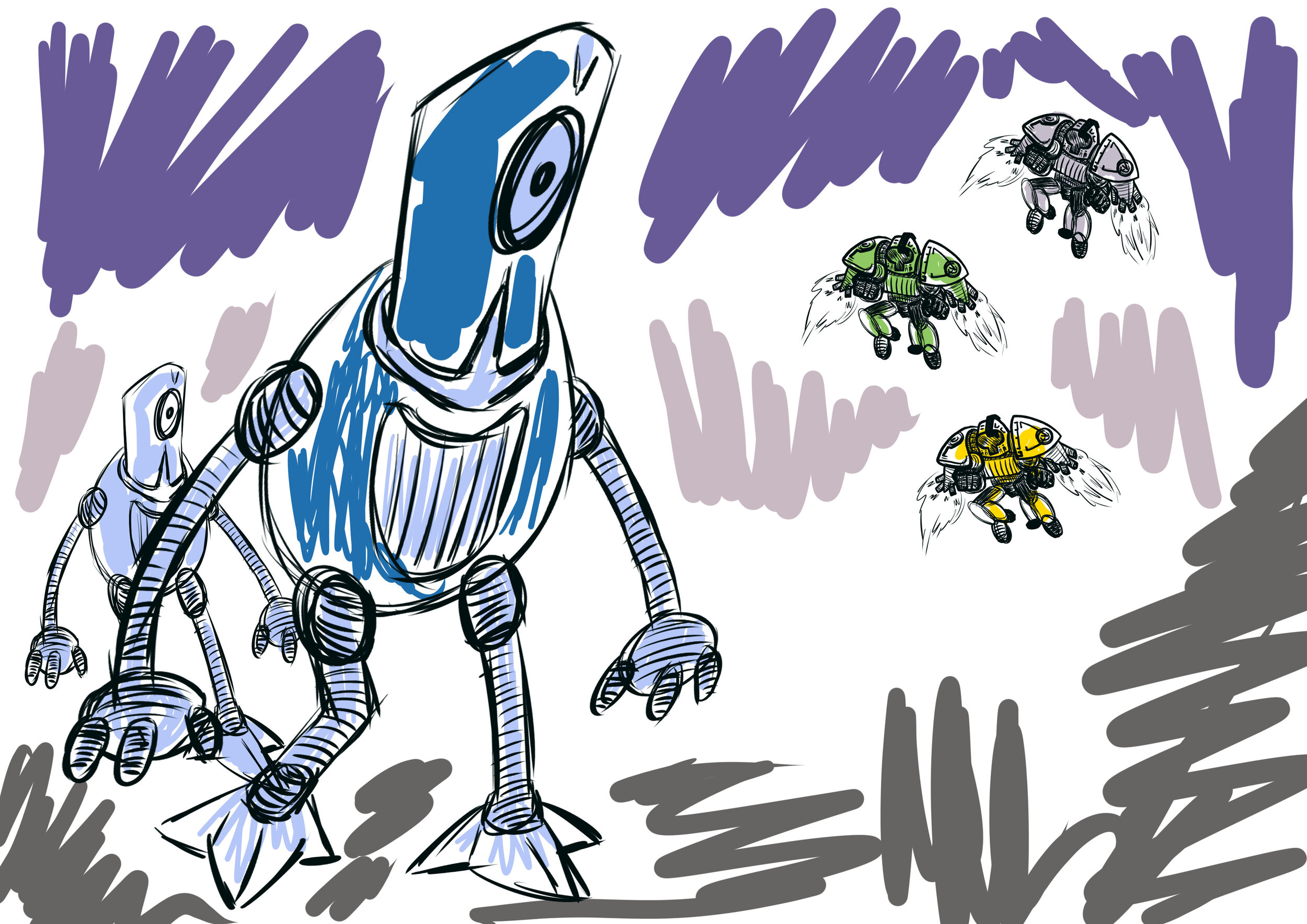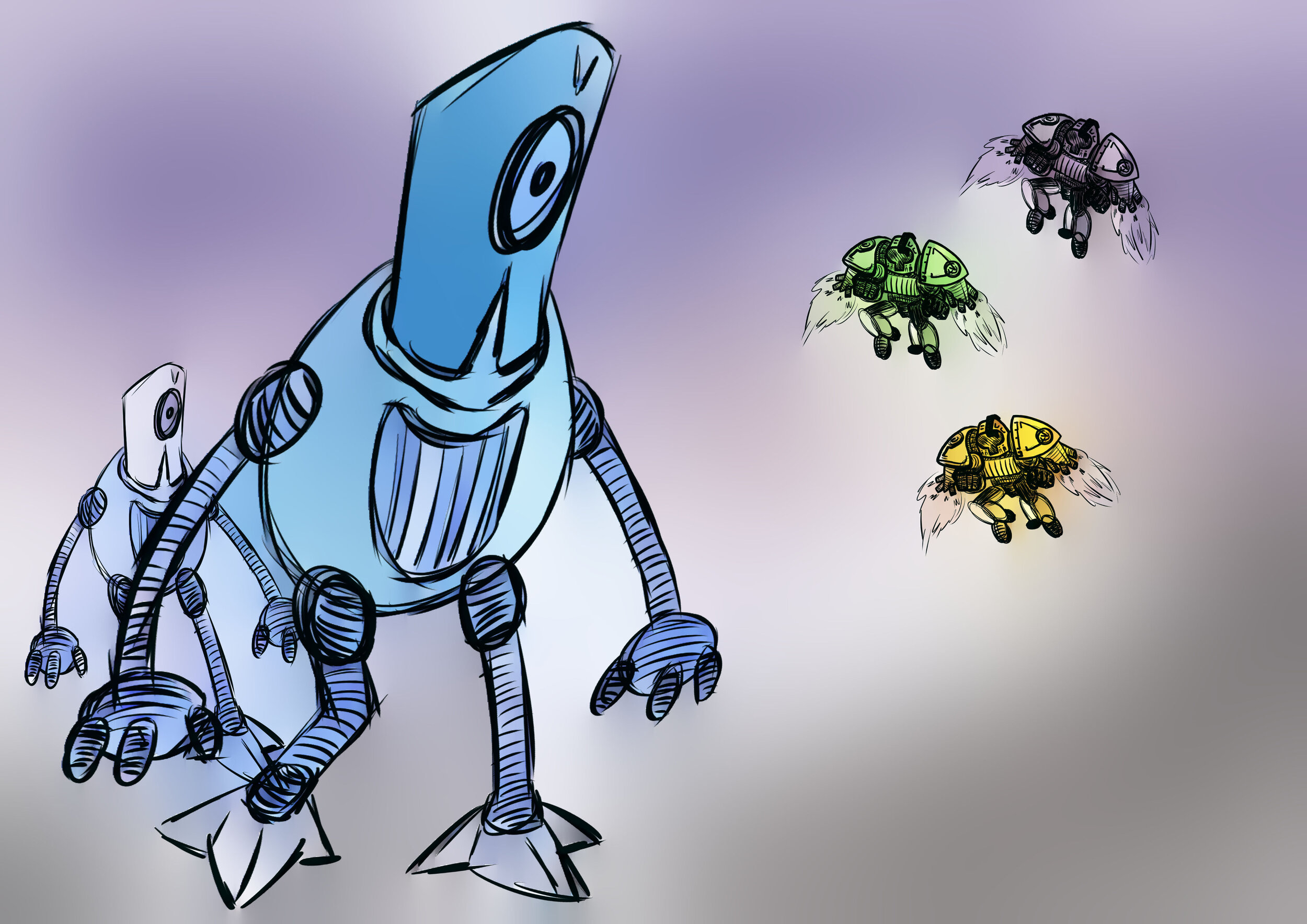Colorize Feature in Clip Studio Paint
CSP is full of expert features and complex customizations all over the place. I notice interesting new features in the menus while making illustrations and any time Jerzy Drozd is demoing on the Lean Into Art podcast.
An example of this, I've been meaning to try the Colorize feature in Clip Studio Paint's edit menu for a few weeks. In a recent LIA episode, Jerzy shared shortcuts he uses to add colors to line art. After that I was paying more attention to the coloring features and saw this tutorial about Edit - Colorize (technology preview) feature.
Seems easy enough though I missed one key thing at first. Using the light-tower reference layer icon, it's meant to be referencing your line art, not your placeholder colors. In a nutshell:
- Have your line art all on one layer, set it to the "reference layer" using the light-tower icon.
- Select your color splotches layer.
- Select edit - colorize from the main menu. You'll be prompted that your art will be sent to a server to be colorized.
Your color comes back in a new layer with results that are surprisingly usable for a variety of needs. It isn't "flatted" but I can see using this technique for quick sketches, developing ideas, and to add to my quick art production options when illustrating for my posts.