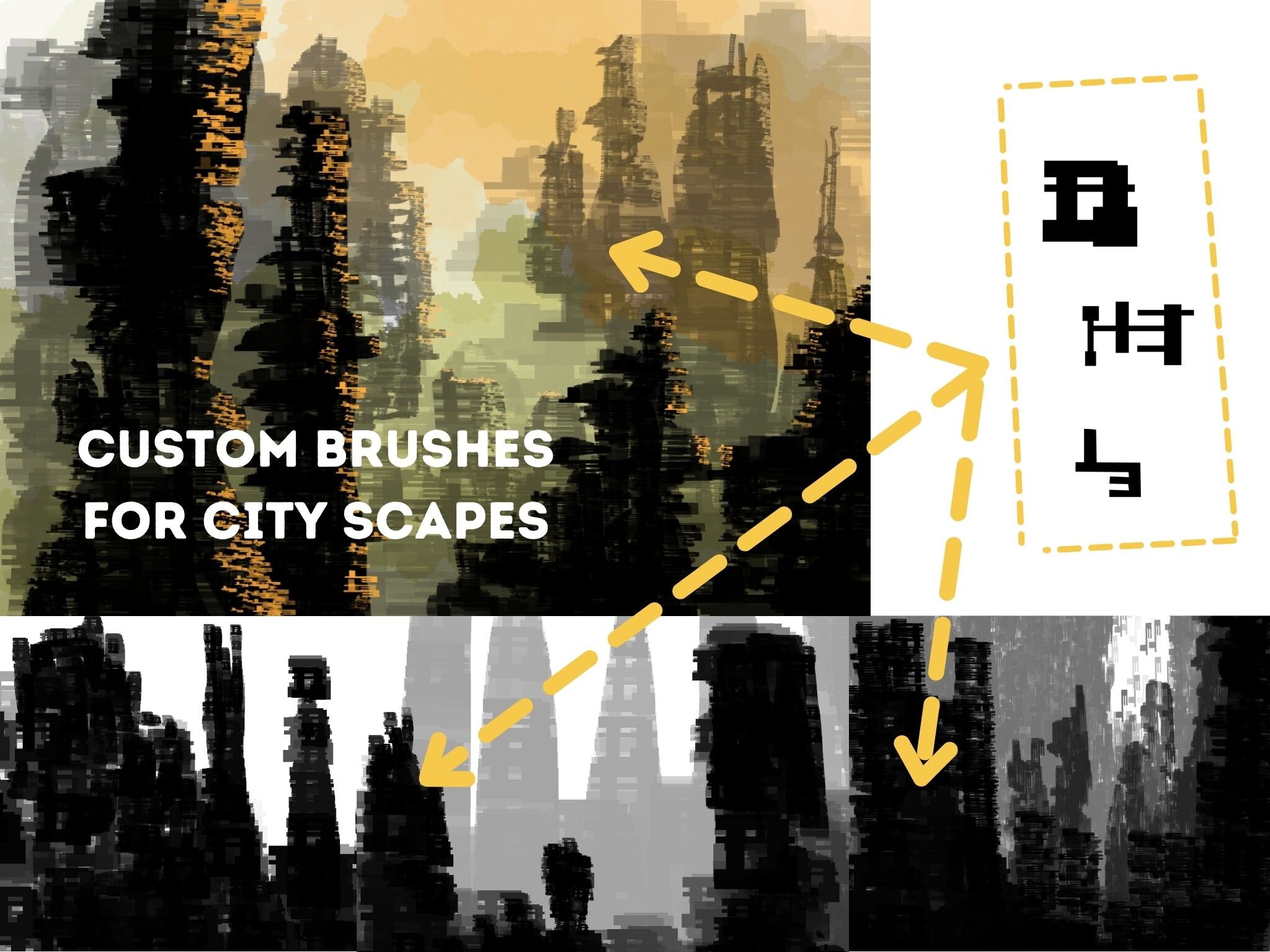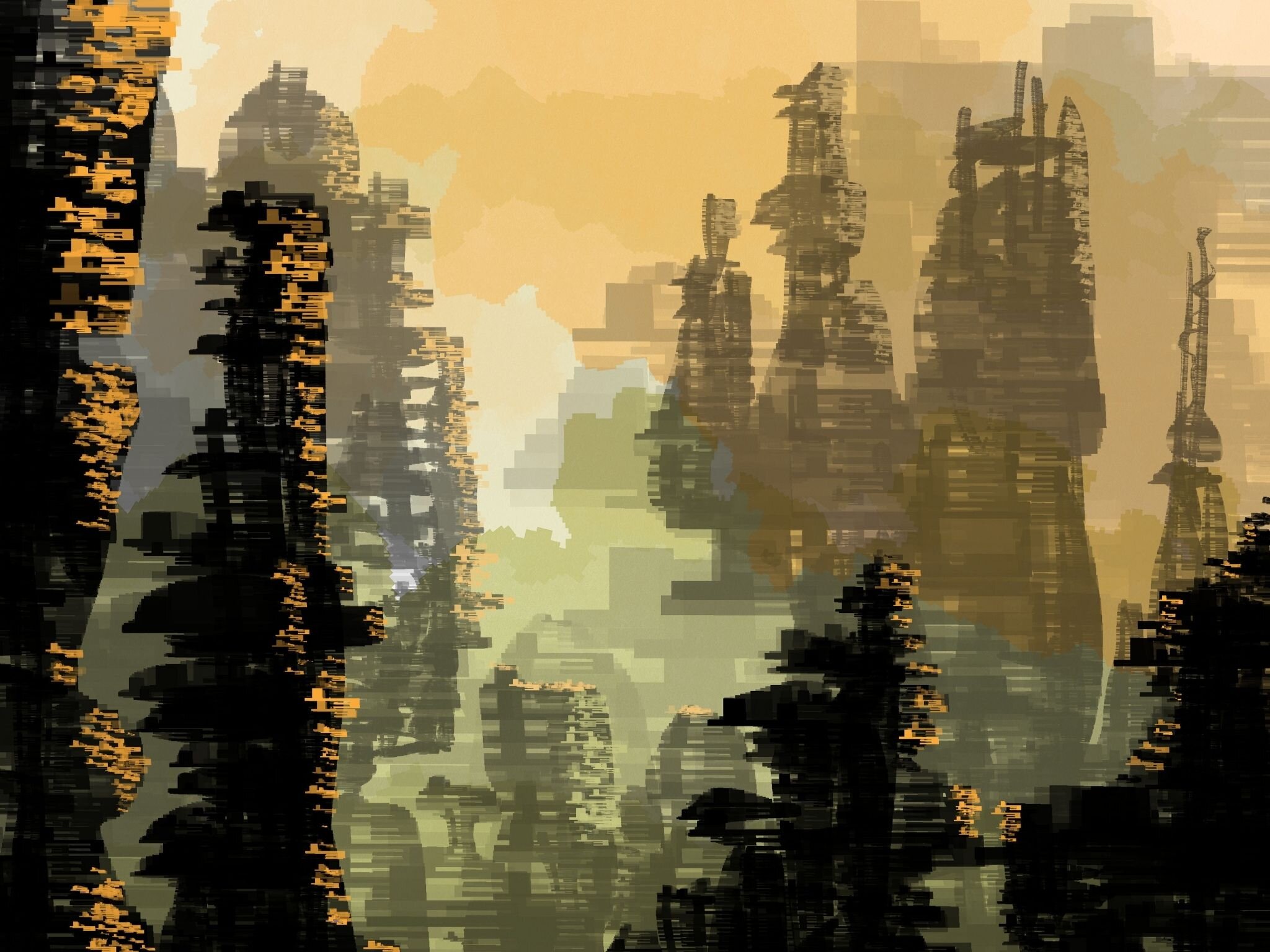City Scape Background Painting Practice with Custom Brushes
As I continue experimenting with custom brushes in Clip Studio Paint I'm getting a different impression of analog brushes too. Working with bristles has subtle effects that I expect mixed with surprises. Some amount of surprise is the benefit of a brush.
Then exploring making custom brushes in Clip Studio Paint, the basic process is fairly fast. And I'm slowly getting a feel for what to adjust after the initial brush creation. Here's a quick overview of making a custom brush in CSP:
- Draw/sketch/paint/fill any pattern or set of shapes you wish in a layer.
- Convert that layer into monochrome (layer > convert layer).
- Register the layer as a material (edit > register material).
- Clone a brush you like (brush palette click the brush copy button).
- Change the brush tip to be the new material you registered (in that given brush's property edit view, get there by clicking the wrench icon then find the brush shape > brush tip lists item to be able to select a material).
Those five steps are what I've been using for a few weeks. Then lately I'm trying to get a little more out of the brush to get some of that combination of expected effects with a little bit of surprising side effects.